Many US Bank customers are asking the same question – how to activate US Bank credit card. If you are on the same boat with others, this post is for you. Here we will outline multiple methods of activating US Bank credit cards. And, we will describe the methods in a step by step manner so that it is easy to grasp for our readers.
So, let’s get down to business…
Methods to Activate US Bank Credit Card

You will receive all the proper information on activating your US Bank credit card when you receive the card. As mentioned above, there are more than one methods of activating credit card of US Bank. Let’s see what those are…
Method #1 Use the Official Webpage to Activate your U.S. Bank Credit Card
US Bank has a dedicated page on its official website for activating your US Bank credit card. If you want to activate the card online, then this could be a great option. However, for that, you will need to be enrolled in US Bank online banking.
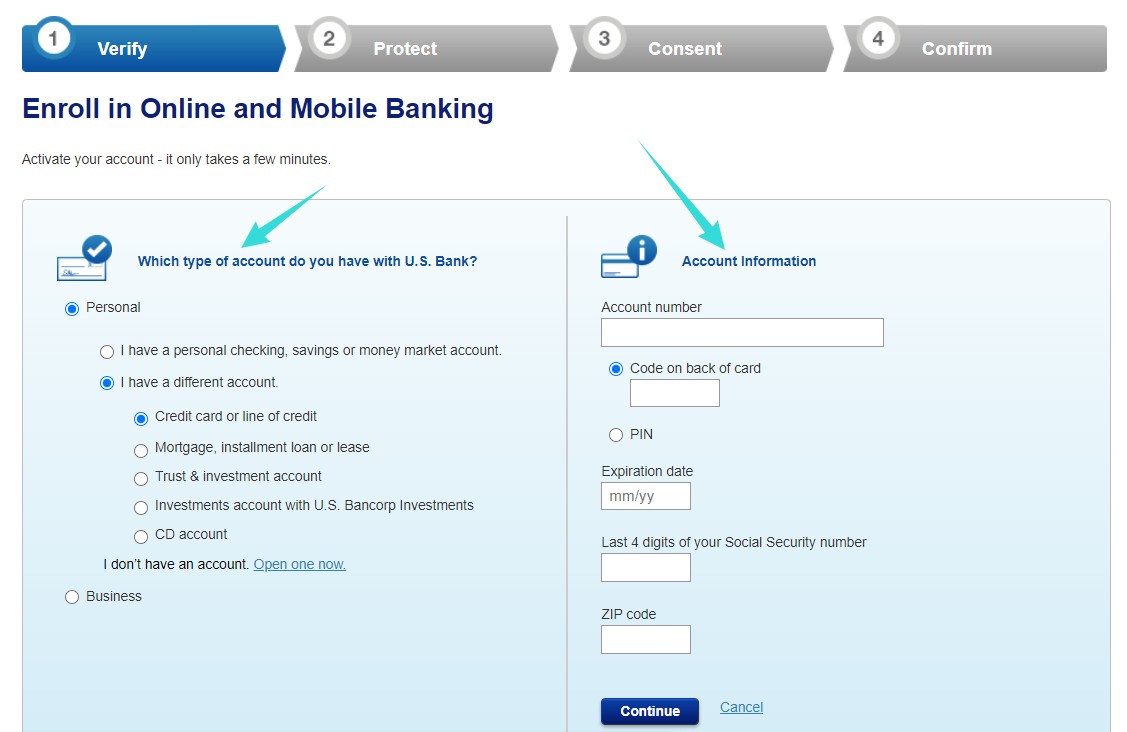
If you are not yet a registered user of their online banking system, you must first open your online banking account with the US Bank. After that, you can activate your credit card. And, here’s how to enroll in US online banking account.
How to Enroll in Online and Mobile Banking Account in US Bank
- From your preferred browser, go to this link: https://www.usbank.com/credit-cards/activate-credit-card.html
- Then click on the ‘Enroll and activate’ button from the bottom of the page
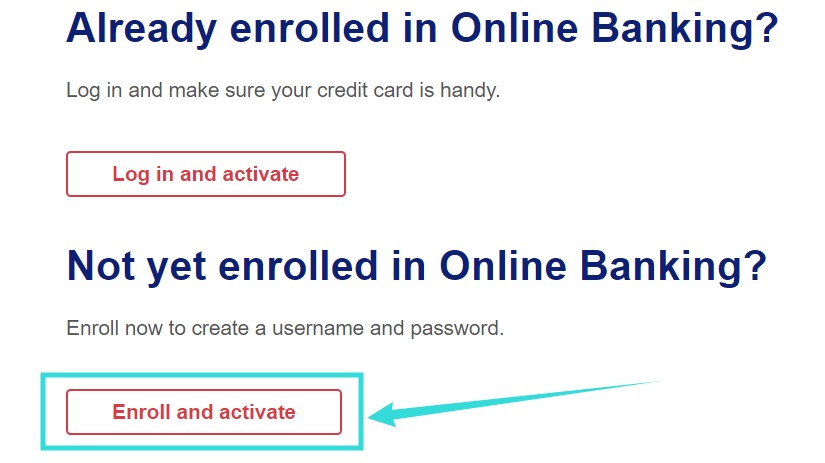
- Now, from the next page (Step: Verify), select the type of account you have with the US Bank and enter the required information correctly
- Typically, on the left-hand side of the screen, you should select ‘Personal> I have a different account> Credit card or line of credit’ option for credit cards
- Then on the right side of the screen, enter the account information like the account number, code on the back of the card/CVC, or the PIN, expiration date, last 4 digits of your social security no., your zip code
- And, click on the ‘Continue’ button to proceed to the next step
- Like this, you will have to enter a few more information regarding your US Bank accounts in the next 3 steps that are Protect, Consent, and Confirm
- In the process, you will create a new online banking account in US Bank with a username and password
Now that you have an online and mobile banking account with US Bank, you can proceed to activate your credit card in the following method.
Activate US Bank Credit Card via Online Banking Account
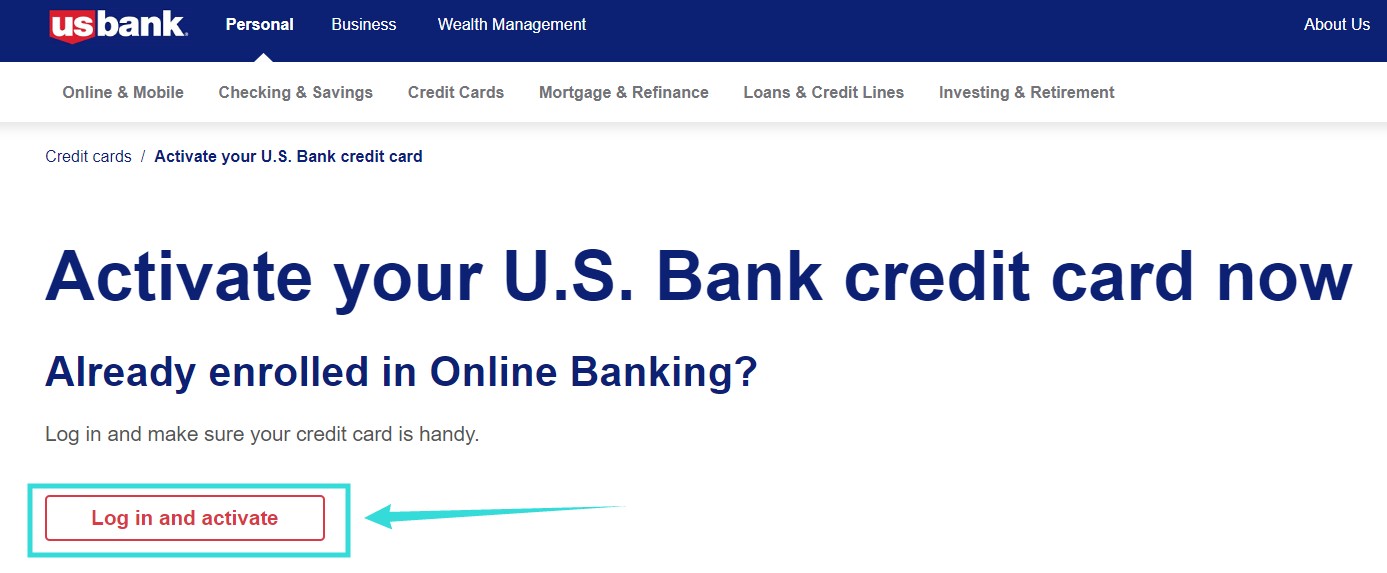
- Go to this link: https://www.usbank.com/credit-cards/activate-credit-card.html from the browser of your PC or mobile
- Now, click on the ‘Log in and activate’ option
- On the next page, enter your ‘Personal ID’ and ‘Password’ and click on the ‘Log In’ button
- Then you will have to answer a few questions regarding your card and US Bank account
- For instance, you might have to enter the credit card number, PIN or CVC of the card, the last 4 digits of your social security number, and so on
- Enter all the required information correctly and activate your US Bank credit card
Congratulations! You have successfully activated your US Bank credit card. If you are not successful following this method. You can proceed to the next one.
Method #2 Use the US Bank Mobile App
This is the easiest method of them all. Here, you will need to have the US Bank Mobile app installed on your phone. This app is available on both Android and iOS. So, install the app on your phone if you haven’t already.
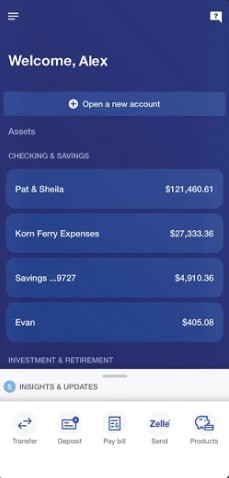 Also, to be eligible for this method, you will have to have an online and mobile banking account with US Bank. If you don’t have one, you can enroll now by following the methods outlined above. And, if you have an online and mobile banking account, you can follow the steps below to activate your US Bank credit card via the mobile app.
Also, to be eligible for this method, you will have to have an online and mobile banking account with US Bank. If you don’t have one, you can enroll now by following the methods outlined above. And, if you have an online and mobile banking account, you can follow the steps below to activate your US Bank credit card via the mobile app.
- Log in to your US Bank account in the US Bank mobile app with the required information
- Next, navigate to the ‘Customer Service’ option
- Then go to the ‘Self Service’ option and locate the option from activating your Credit card
- Now, you have to follow the onscreen instructions to proceed to the next steps
- You might also have to choose a few options like the type of card: Personal or Business
- Also, you might need to enter some information related to your credit card like the expiry date, card number, your PIN, last 4 digits of the SSN, and so on
- Enter the required information correctly and carefully
- In doing so, your new US Bank credit card will be activated
To be noted, if you don’t find the Customer Service option mentioned in the 2nd step above, you have to navigate to the ‘Personal>Credit Cards’ option. In many cases, you might already find your new credit card under your account information. Simply, tap on it and activate the card by following the on-screen instructions accordingly.
Method #3 Call Your Particular Cardmember Service Number
You should already know that US Bank offers a variety of Credit cards. And, each of the card types has a separate customer support number. Now we don’t know the exact type of card you have applied for. So, in this section, we will try to include all the Cardmember Service numbers related to various types of US Bank credit cards.
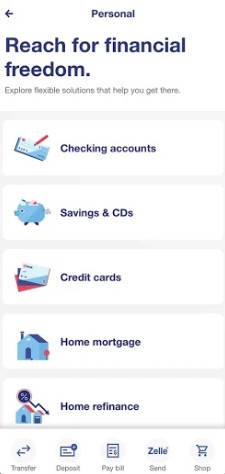
After you have found the appropriate number relevant to your credit card. You should call the number and follow the prompts to activate your credit card. Another fast way to find the appropriate number of your Cardmember Service is to look at your card or the welcome letter you have received with your card. So, you can directly call to that particular number as well.
Here are the Cardmember Service numbers…
- For ‘U.S. Bank Altitude® Reserve Visa Infinite® Card’: 844-357-2015
- For ‘U.S. Bank Altitude® Go Visa Signature® Card’ and ‘U.S. Bank Cash+TM, Cash Rewards, Perks+, Platinum, College and Secured Visa® Cards’: 800-285-8585
- For ‘U.S. Bank Credit-Line’: 888-852-5786
To be noted, if you are not sure about your card type, you can call 800-285-8585 nonetheless.
Method #4 Visit the Nearest Branch of US Bank
If none of the methods above worked for you, we have this last option. And this method is the most practical and reliable one. However, with this method, you cannot activate the card from the comfort of your home.
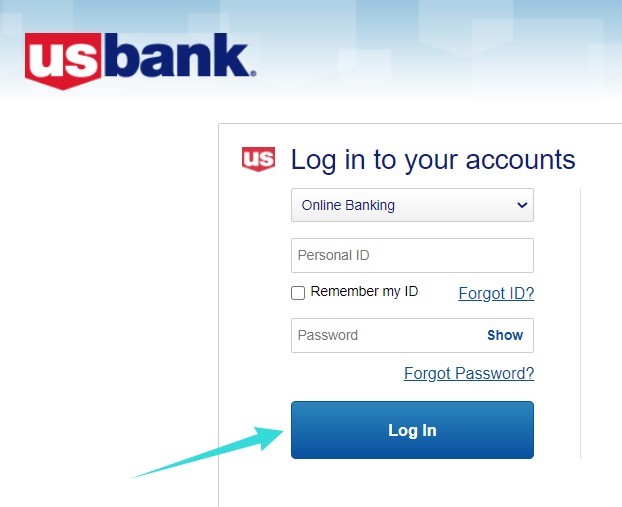
Yes, we are talking about visiting the nearest branch of the US Bank with the credit card and the necessary documents. And, ask any authorized personnel there to activate the credit card for you. If you are not tech-savvy and don’t have any online movie and banking account with US Bank, this would be the best route for you.
Sum Up
If you have followed the methods above, you should already have an active credit card with US Bank account. So, from now on, you can start to use it extensively. Also, for further customization, you can manage and customize many card settings from your US Bank online banking account.
You can make a payment, download transaction data, set up account alters, request a balance transfer/credit limit increase, view/redeem rewards earned, and more from your account.
We hope this post will come in handy whenever you need to activate a US Bank credit card. If you have any queries, don’t forget to share that with us in the comments below!




