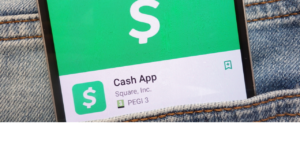If you are an artist who wants to get paid to create art and probably you are somebody that works from home, you might be considering using PayPal to sell your products or services since PayPal offers an option for art commissions. But, let’s go a step back first. For those who might not know, PayPal is a payment system that offers a service to pay for transactions easily.
With PayPal, you can charge for your work anywhere in the world. In addition, PayPal will be in charge of carrying out every transaction. So, as you can see, it offers both parties a simple and comfortable solution.
If you are already convinced to use PayPal for your product transactions, you might be wondering how to set it up for art commissions. Don’t ponder anymore. Here is a guide that will help you do it step-by-step to avoid being scammed.
What is PayPal?
PayPal is a financial technology platform that allows making and receiving payments. PayPal is one of the most successful payment processors nowadays.
It has over 203 million active users and is present in 202 countries. In addition, there are over 700,000 websites that accept payments with PayPal, and this number is growing day by day. Simply put, PayPal allows you to safely “store” money.
Is PayPal good for artists?
Artists don’t have it the easy way. Sometimes artists don’t get the money they deserve for their products. As a result, it is hard to put their work out there, especially without any guarantee it might be stolen or copied.
Fortunately, PayPal is a good option for artists to finally become proud of their work and feel safe when selling it. So, it’s good thing for an artist to know how to set up paypal for art commissions.
PayPal is a safe way to carry out transactions. PayPal has a policy to secure and protect users’ private information existing in its database. Besides, it is straightforward and convenient to use since you can make purchases or receive payments with a single click.
Today, most eCommerce and freelancers use PayPal because, besides being secure, it helps you save time, and better yet, you can make personalized shipments.
We all know that going to the bank usually means investing a lot of time, which in the end is translated as “dead time”. Using PayPal will save you from that aforementioned “dead time”.
There are many different types of payment methods, and, of course, each has its benefits. However, today the most common payment method found on almost every site is PayPal. This is because it is easy to use. And the best part is that using PayPal to sell your artwork will prevent either party from going through the hassle of exchanging cash or money ever again.
Some people believe that PayPal is not the best choice for artists, but there is something that PayPal offers to artists to protect them from being ripped off by unscrupulous buyers (check the precautions section below).
Do you have a PayPal account?
To set up your art commission in PayPal, you must have a PayPal account first. The company offers several different accounts, including business and personal accounts.
There are various methods for depositing money into your accounts, such as bank transfers and credit card payments. You can connect your PayPal account with Visa, MasterCard, Diners Club, or American Express.
In this case, we recommend you make a personal account because it is the best option to get paid online. On the other hand, business accounts are ideal for merchants or bigger businesses as they offer additional features.
So, let’s go through the step-by-step instructions on setting up your PayPal account so you can start accepting your commissions immediately.
- Go to the PayPal website or download the app available for iOS and Android.
- Set up a PayPal account. It is free and easy to make. Be aware that you may use a fake name on PayPal. However, we don’t recommend it because you may run into issues later if you want to use your credit card.
- Link your bank account to the PayPal account for easy access.
- Add an email address that you will use exclusively for art commissions.
- Add all your contact information, including the website, email, and phone number.
- Create a PayPal payment button or link to make it easier for customers to purchase your items online.
How do art commissions work?
PayPal art commissions are the best way to put your art out there to be appreciated, as we believe it should be. An art commission is when someone pays you to make them a piece of artwork that they can display or give as a gift. It is the perfect opportunity for clients to personalize your art based on their specifications.
How to set up PayPal for art commissions
PayPal is an excellent option for accepting payments from your customers. Mainly because there are specific commissions that you may set up to sell your art. The good news is that it is easy to set up, and there are plenty of resources that you can use if you need help.
- Log into your PayPal account.
- Click on the “Profile” tab.
- Click the “Add Bank Account” or “Add credit card” button.
- Enter your bank account information or credit card number and click submit.
- Check that you have a verified email address associated with this account. If not, set one up now.
- Once you are done setting up your PayPal, go back to your client and share with them your PayPal payment link or add the payment button to your order forms and website
- Use the Artwork Archive to send the artwork.
- Do not forget to track the payment status of your invoice.
Take into consideration that a commission can be paid in several ways.
Precautions to prevent being scammed
To clarify, PayPal is safe as it protects its user’s data. Nevertheless, PayPal isn’t secure for digital artists. This is because artists have to ship out their products before commissioning them.
However, there are some precautions artists may take to prevent being scammed. Here they are:
1. Use “PayPal Invoices” (personal/business) in your business account. You can see it on the homepage on the left.
2. Complete the description requested.
3. The terms and conditions refer to the Refund Policy, Intellectual Property, Payment.
4. Once you have completed your commission, go back to the paid invoice option and click “Add tracking info.”
There is no guarantee that you will get your money back in the worst scenario. But, despite that, the information provided in the invoice can help you to take legal action. And, surprisingly it also allows you to scare scammers away.
Another tip you may follow is to print out the commission or the invoice on paper and send it with the item sold afterward. This strategy will give you greater chances of winning the case if you have to take legal action, which we hope you don’t.
Consider that the Seller Protection of PayPal doesn’t protect digital goods, so we recommend shipping out a black/white print to the client’s address in the invoice.
There is another piece of advice for traditional artists: send your art with tracking only. Why? Because if you send it without it, you may not get the Seller Protection that you might need in the worst scenario.
Do not also forget to check the customer’s address matches the customer’s PayPal address. PayPal will check if both addresses suit. This is to help you win the case, once again, if the worst scenario does happen.
Therefore, your customer must use their own PayPal account. Do not accept it if they use somebody else. Also, you should not take any address changes at all.
PayPal art commissions fee
There is something essential to consider when setting up a PayPal art commission. PayPal will charge you a fee. You must pay this fee. These means do not charge your customer any PayPal fees. Otherwise, according to PayPal Policies, you risk losing your account.
What we recommend is to include the fee in your art commission beforehand. There is no need to mention this fee to your customers. Just add it to your product’s price.
Final Lines
As aforementioned, setting up a PayPal account for your art commissions is easy and makes the selling process more comfortable. Now, you know how to set up PayPal for art commissions. Let’s recap.
First, sign up with PayPal and set up your account. Next, get into the habit of requesting payments through PayPal whenever possible by sharing with your customer the payment link or adding a payment button on your order forms and website.
Do not forget to double-check your customer’s information: the address they facilitate must match the address set up in their PayPal account. PayPal addition, al is worldwide, so do not hesitate to make your art international.
More Posts for You: