So, you have got your new Chase credit card. Now, it’s time to verify and activate the card. This post will describe the ways you can follow to confirm receipt of Chase credit cards.
Typically, after about 7 to 10 days of your application approval for a new Chase credit card, your card will arrive in the mail. Normally, it will arrive in a sealed envelope. You will also receive some documents with the card. Typically, the documents will include the cardholder agreement, and in some cases, the instructions for activating or verifying the card.

In theory, you should be able to activate the card by following the instructions there. However, if you are new to this, you might need some more information.
Or in the case, your card hasn’t arrived with the instruction, you can follow this post. In this post, we will be sharing various methods of activating a Chase credit card. And we will also explain how to verify receipt of the Chase credit card.
So, let’s begin…
Tutorial on How to Verify Receipt of Chase Credit Card
If you want to verify receipt of the Chase credit card, you will have to have an online Chase.com account. In the case that you have already been enrolled on the Chase.com account, you will be able to sign in to the account and verify the receipt of the Chase credit card. However, if you don’t have one, you will have to open a new account. Let’s learn how to do that…
Enroll For a New Chase.Com Profile
- Go to the official ‘Sign Up’ page of Chase.com from your browser
- Next, you will have to fill up a number of forms with your personal information like Social Security number or TAX ID number, phone/email address, account number, etc.
- You will also have to select what type of account you are going to open such as personal, business, or commercial
- Remember, you must enter all the information correctly. Otherwise, there is no way you can correct them later
- So, follow the instructions that appear on the screen and get enrolled in Chase.com online account
Sign In to Your Chase.Com Profile
Now that you have opened a new Chase.com account, you can proceed to the next step of verifying your Chase credit card receipt. It is very easy to confirm the Chase credit card receipt. Here’s how to do it…
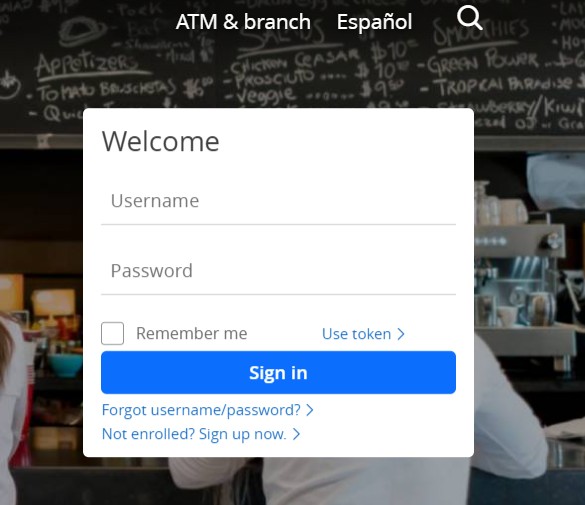
Steps to Follow
- Go to the verification page of the official Chase.com website. Remember, you might also receive specific instructions with your card on how to verify the card receipt. Also, it might contain a special link for you. In that case, you should follow the instructions carefully
- Anyway, once you are on that page, you will have to sign in to your Chase.com account. In that case, you will need a username and a password. Matter of fact, you have already found this information as you have opened a new Chase.com account by following the instructions we just talked about above
- So, enter the login credentials and click on the ‘Sign in’ button
- In doing so, you will be taken to your online Chase.com account. So, follow the next on-screen instructions in order to verify you have received a new credit card by verifying the receipt of your new credit card
You can see that it is very easy to verify receipt of your Chase credit card. Remember, if you are still not able to verify receipt of your card, you can contact your card issuer directly. Now that you know how to confirm receipt of your Chase credit card, then you should learn how to activate the credit card.
Tutorial on How to Activate Your New Chase Credit Card
Chase Bank offers various kinds of credit cards. And, all of them have different kinds of activation methods. However, in most cases, your card will already be sent with the instruction methods. So, the best and easiest way to activate your new credit card is to follow the specified instructions.
Now, if you have not found the instructions with your card, we have multiple methods for you. In this section, we will be sharing those methods of activating a new Chase credit card. So, here we go…
Method #1 By Calling the Specified Number
Normally, your new credit card will come with a tiny sticker on the back of the card. In that sticker, you will find the instruction for activating your credit card over the phone. Matter of fact, you will also find the phone number on the back of your card to which you will need to make the call.
So, dial the specified number on the back of the credit card. And, an automated voice will instruct you to enter various information like the credit card number, or the security PIN, etc. So, follow those instructions and enter the required information correctly to complete the process of verification of your new credit card.
Method #2 Online Activation
Another very secure and fasts way to activate your new credit card is to activate it online. As usual, your card should come with the information of a secured website where you should be able to activate your credit card. So, visit the website link that was provided with your credit card.
And, follow the on-screen instructions to activate your credit card. Typically, you will be asked to enter your credit card number or answer a few security questions. Once you have done that, your new credit card should be activated.
Method #3 Visit the Nearest Branch of Your Card Issuer
Up until now, we have explained two of the most common and effective ways to activate your new Chase credit card. However, if you are not comfortable using these methods explained above, you can make a visit to the nearest branch or office of your card issuer.
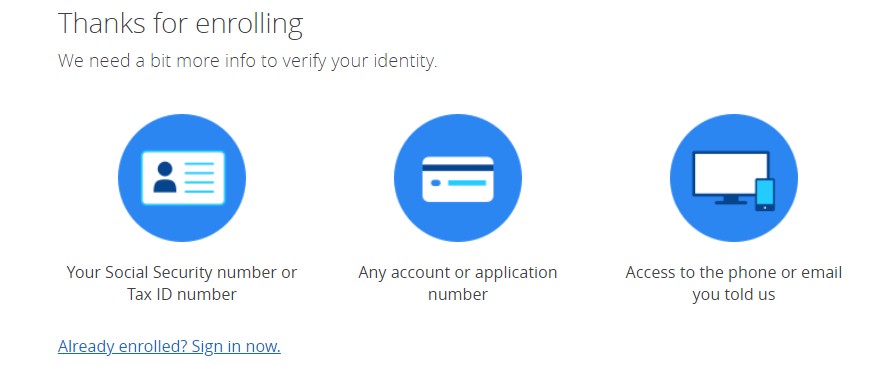
Then let them know about the fact that you need to activate your credit card. However, remember, you will have to take your credit card and the documents you have received with that. That way they will be able to help you with how to activate your credit card.
What to Do After Activating Your New Credit Card?
Congratulations on activating your credit card. From now on, you can usually start to use the card immediately after activating or verifying the receipt of the card.
What if I don’t activate my Credit Card?
Remember that if you don’t activate your new credit card, the main account related to the credit card will still be active or open. That means you might not use the credit card, but it will still affect your credit score. However, of course, it will be a very negligible amount.
Also, if your credit card issuers have an annual fee or any type of other fees, you will have to pay those fees even if you don’t activate the card. That means just getting the credit card on your hand, or getting approved for the credit card will be enough for effecting your overall credit score.
Wrap Up
In this post, we have talked about various ways of activating a new Chase credit card. Along with that, we have also shown how to verify the receipt of a Chase credit card. We have tried to make sure that all the methods are easy to follow. So, we hope that this post will help you solve any issues confirming receipt of a Chase credit card.




