Do you want to delete Square cash account of yours? If you are thinking about that, then you are not alone. Many other users are in the same boat as of yours. Here’s the thing, technically, you cannot delete your Square account. Rather, you can deactivate it. And, you know that it is free to use and keep your Square account active.

They only charge you per transaction. So, if you don’t need to, you can get away without deleting the account. Now, if you want to know how to deactivate your Square cash account, this post will take you through all the ins and outs of the entire process. We will be sharing the process in a beginner-friendly manner in this post.
So, if you are ready, then let’s roll…
How To Deactivate Square Account?
Let’s learn more about how to deactivate a Square cash account in this section.
Drawbacks of Deactivating Your Square Account
We know that you want to delete your Square account. However, before you do that, we want to let you know that there are a few disadvantages to doing so. Here are those…
- After deactivating the account, all the information related your account information and payment history will be inaccessible
- You will also lose all the records of any team members and customers that were associated with your account
- All the subscription to any Square services will be terminated as well
Why You Should Keep Your Square Account?
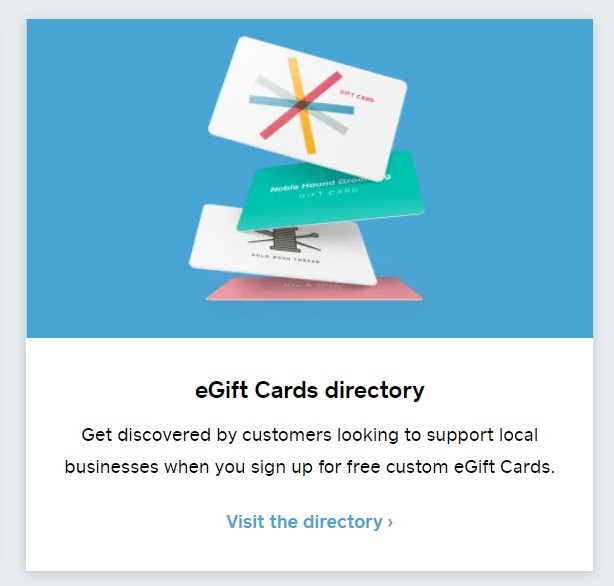
Now, you know the disadvantages of deleting your Square account. Here a few reasons why you should keep your Square account activated.
- Square charges you per transaction only. That means you will not have to pay them for keeping your account active
- This service offers free time card tracking
- You can access your sales history and advanced reports with Square for free
- All the Square customer and team members information is stored in your account securely and ready to be accessed anytime
- You will be able to access any tax forms that are associated with your account for free
If You Still Want to Delete Your Square Cash Account
As you have learned above that there are many pros of keeping your SquareUp account. Also, it is not possible to delete your Square cash account permanently. And, you know that by deactivating the account you will lose access to various types of important information.
So, to keep all the necessary information to yourself, you should perform a few tasks before deactivating the Square cash account. And, in this section, we will talk about those in a step by step manner. So, let’s go…
Backup Your Square Cash Account Customer Directory
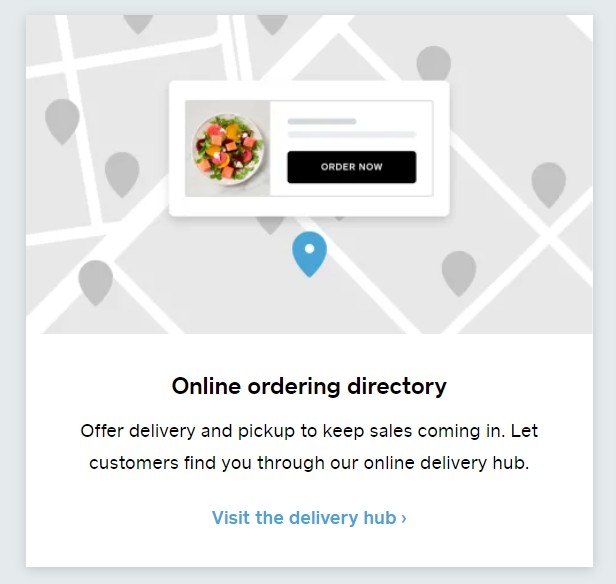
Once you deactivate your Square account, you will lose all the customer information from your account. As a result, it is better to take a backup of all those data so that you can refer to them in the future. Here’s how…
- Navigate to the ‘Customers’ option from the online Square dashboard of your account
- Next, click on the ‘Import/Export’ option from there
- Then, select the ‘Export Customers’ option
- Now, you can select the customer according to groups. Interestingly, even if a customer is available in multiple groups, it will be exported once automatically
- Last, click on the ‘Download’ option
In doing so, the customer records will be downloaded as a .CSV file on your computer. You can open the file using MS Excel or similar software. For the best security, you can backup that file in the cloud as well.
Backup Your Square Cash Account Item Library
If you have a plan to create a new inventory later, the item library on your Square account might come handy. So, you should take a backup of that list as well. Here’s how to do that…
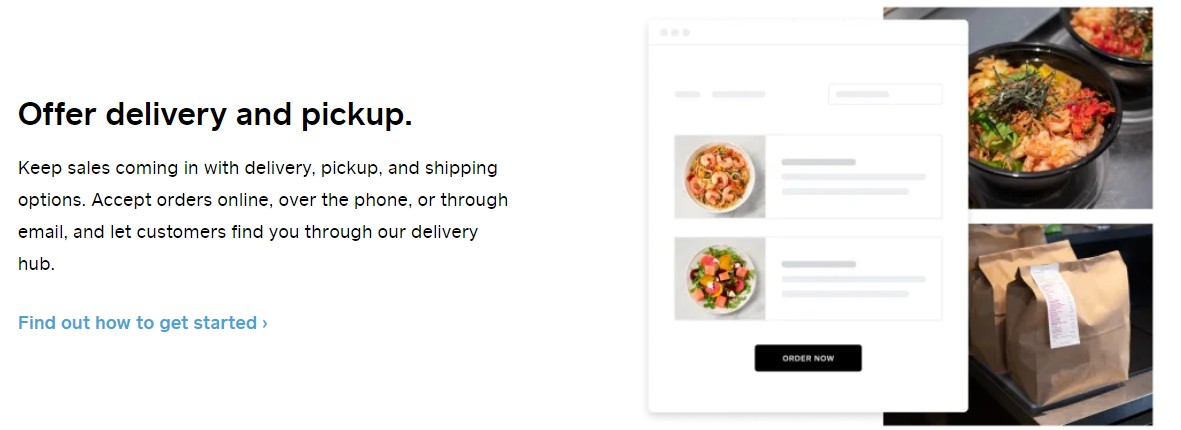
- Once you have signed in to your Square account, navigate to ‘Items’ option from the online Square dashboard
- Now, click on the ‘Actions’ button
- And, then click on the ‘Export Library’ option from the top-right corner of the page
- Next, you can save the file on either .xlsx or .CSV file format. So choose the format you prefer
After that, a spreadsheet with the information of the item library of your Square account will be downloaded to your computer. You can upload it to any of your cloud accounts for further backup.
Backup Your Square Cash Account Payment History
The payment history of your Square account is also very important. Because this can come in handy for tax purposes, applying for a credit card or bank loan, and future reference. Thus, you should take a backup of this information as well before deactivating your Square cash account. Here’s how to do that…
- Sign in to your Square cash account with the required login credentials
- Now, navigate to the ‘Balance’ option in the online dashboard of your Square dashboard
- In this step, you can select a date range such as last year or this year, etc. to get a clear view of the payment history
- For the best result, you should click on the ‘All Locations’ option to download all the payment history
- After you have selected the payment information you want to download, click on the ‘Export’ option
In doing so, the data will be downloaded on your computer in .CSV format. So, you can open this file using either MS Excel or other similar software.
Download the Form 1099-K issued to Your Square Cash Account
If the Square account you use is eligible for Form 1099-K, then it will be issued to your account on a yearly basis. And, if you already have one against your account for a previous year, you can access it on your Square account.
So, you should download the form before deactivating the account. The form will be under the ‘Tax Forms’ section of the online dashboard of your Square account. So, download the 1099-K form from there.
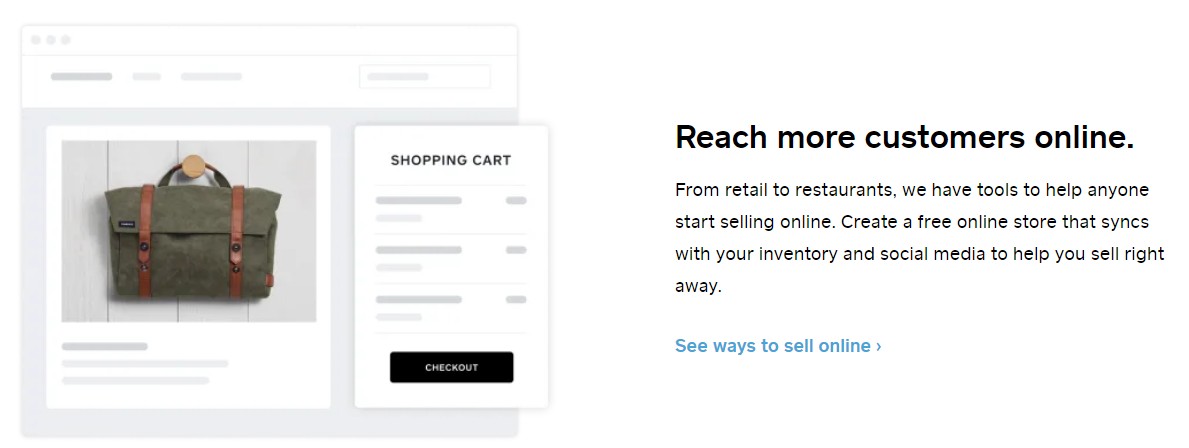
Another thing to note that, let’s say, your account qualifies for Form 1099-K the next year. And, you are deactivating the Square account this year. In this case, you will receive the tax form to your email address that is associated with your Square cash account later.
That is why you should also use an active and valid email address. Also, you should check whether the business address, tax ID, and the other tax-related information are valid on the Tax Forms section in your Square account online dashboard. So, if you already happen to have a Form 1099-K against your Square account, you should download and take a backup of it.
How to Deactivate Your Square Cash Account?
It is very easy to deactivate a SquareUp account. You can do that from the Settings menu of your online Square Dashboard. However, remember that you cannot reactivate your account anymore eater you have deactivated it.
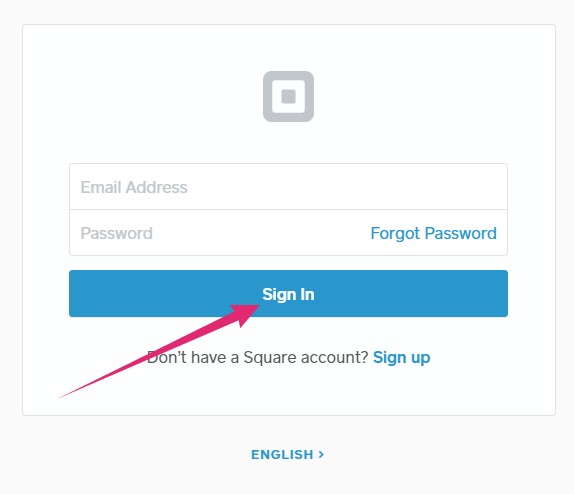
In that situation, you can create a new account if you need to use Square in the future. And, as always, before you deactivate, you should take a backup of all the vital data from your Square account. Now, let’s see how to deactivate the Square Cash account.
Steps To Follow:
- Sign in to your Square account with the associated email address and password
- Now, click on the ‘Account & Settings’ option from the online Square Dashboard of yours
- Now, navigate to the ‘Personal Information’ tab and scroll down to the bottom of the page
- Here, you will find an option named ‘Deactivate Account’. Simply, click on that option
- Now, you will have to select the reason you are going to deactivate your Square account and click on ‘Continue’
- In this step, you will have to enter a verification that you will receive in either of the 2 ways:
- If your account is secured with 2-step authentication, the verification code will be sent to the associated phone number. Or else, you can an authenticator app
- In case, you haven’t enabled 2-step authentication on your account, you will receive the verification to the email address associate with your account
7. Next, enter the code and click on the ‘Deactivate’ option
That is it! You have deactivated your Square Cash account. By the way, some users have reported that they couldn’t deactivate their accounts this way. In such cases, you should contact the customer support team of Square from inside of your account.
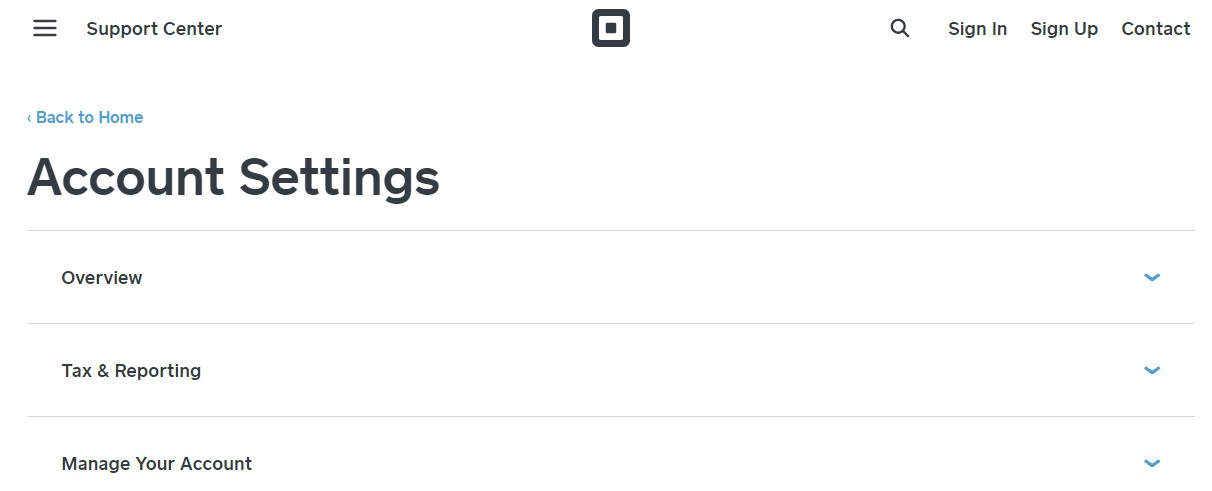
After that, you should let them know that you are looking for deactivating your Square cash account. And, they will resolve the issue in the shortest time possible. However, for verification purposes, you might have to answer some security questions from them.
Concluding Thoughts
You can see that it is not that hard to deactivate your Square account. But, prior to deactivating the account, you will have to take backups of all the important information associated with the account. We hope this post has made it possible to delete your Square cash account.
If you have any further questions, you can let us know in the comment section!




