If you have chosen to apply for and use a Cash Card for making payments through your Cash App, you may wish to check the Cash App Card Balance from time to time. In this guide we will show you how to check cash app card balance with or without the app.
How to check Cash App Card Balance
As simple as it sounds, if you know how to check the balance available in your Cash App account, the same is the Cash App Card Balance as well. The available balance on the Cash App is available on the dashboard. It is usually seen in the top center of the app’s screen as you open it on your mobile.
How To Check Cash App Card Balance via the Mobile App?
If you are a frequent user of the Cash app, then you should have already installed the mobile application of the Cash app on your smartphone. Interestingly, you can easily check the balance of your Cash App card from that app. Here are the steps to follow to check the Cash App card balance from Cash App mobile app.
Steps to Follow:
- Install the Cash Card app from the App Store (for iOS) or Google Play Store (for Android), if you haven’t already
- Now, sign in to your Cash App account using the required logging details
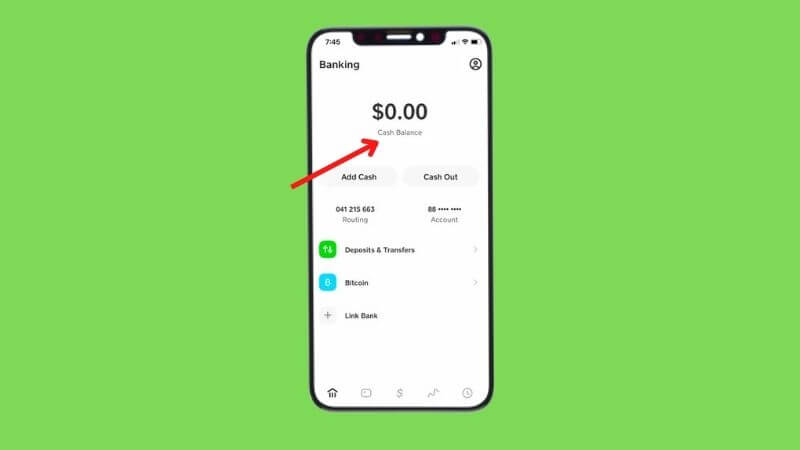
- You will find your Cash App balance on the main page or the dashboard of the app. The amount will be mentioned next to a United States Dollar ($) sign
Now, this is the current balance of your Cash App account. As you know your Cash App card is connected to your Cash App, both of these have the same balance. So, if you want to know the balance of your Cash App card, it is the same as the account balance of your Cash App.
If you try to send or add money using the Cash app, the account balance of yours will be shown every time as well.
How to Check Cash App Card Balance without the Mobile App?
Now, what if you don’t have the Cash App mobile app? Or if you don’t have access to your phone? How are you going to check the balance of the Cash App card in that situation? Once again, it is very easy to do.
You will have to access the Cash App official website from your computer or any other mobile phone to check the balance on your Cash App card.
Here’ how to do that…
- Go to the official website of Cash App and sign in using the required login credentials
- Now, on the main page or dashboard of your Cash App account, the balance will be mentioned
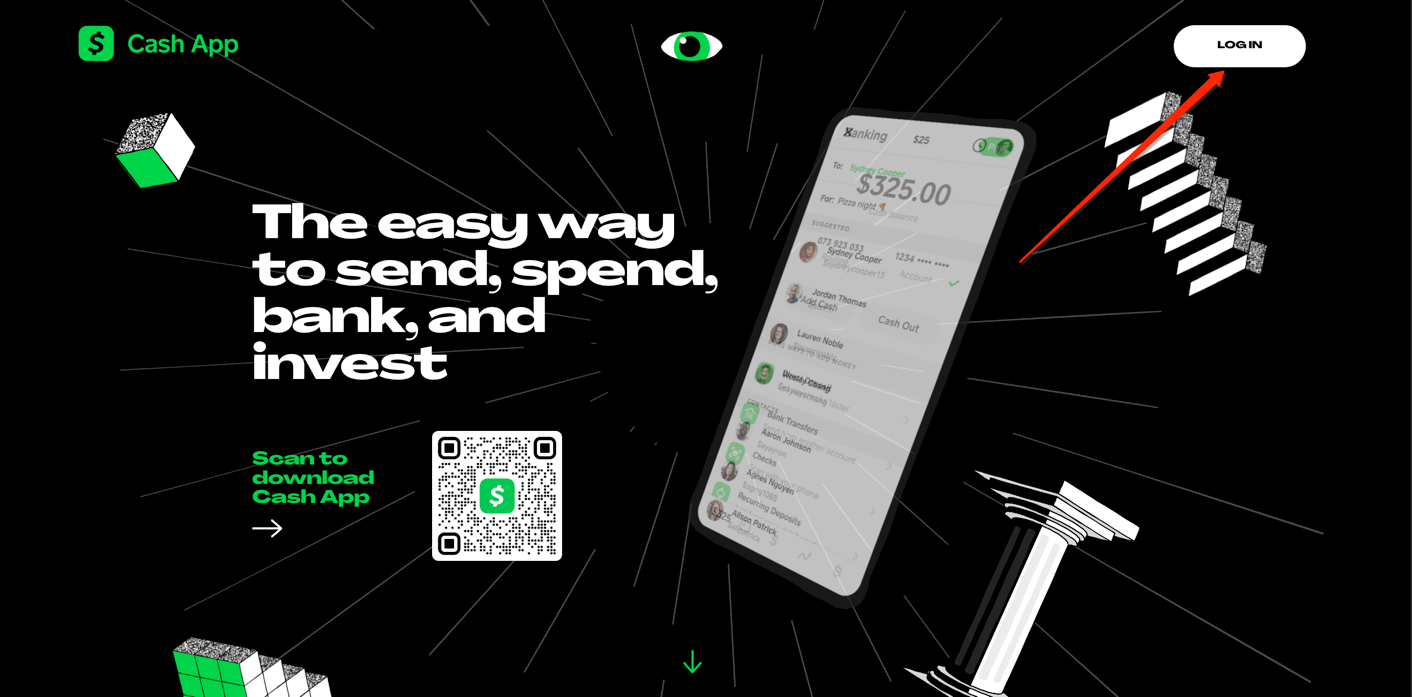
Once again, the main balance of your Cash App account is actually the balance of your Cash App card. This way, you will not even have to use the mobile phone app of Cash App.
How to Check Cash App Card Balance over the Phone?
What if you are not able to access any computer or mobile phone and still want to know the balance of your Cash App card balance? Interestingly, there is a way to know the balance of your Cash card without logging into your account via mobile or PC.
Here is the cash app number to check balance
To check your cash app balance over the phone, you need to call this number:
1 (800) 969-1940
Remember, for verification purposes, you might have to answer a few questions related to your Cash App account.
How To Check Cash App Card Balance Using Cash App Customer Support?
If you have not been successful using the methods mentioned above yet, you can try this one last method as well. Here we will show you how to check the Cash Card balance using the customer support of Cash App.
In short, go to the Customer Support link of Cash App from your browser. Then log in to your account if you haven’t already. Next, you will be able to contact the support team of Cash App.
In that instance, you will have to let them know about the thing that you want to know about your Cash Card balance. And, after verifying some information relevant to your Cash App account, they will let you know the current balance on your card.
You can also request for up to 24 months of transaction history of your Cash App account from them. Alternatively, you can also manually download the account statement for up to 24 months of your cash app account using either the Cash App mobile app or their official website.
How is the cash card connected to the cash app
You might have read through the terms and conditions of the Cash App and how the Cash Card is to be used. The basic understanding is that the Cash Card is just an extension of the Cash App, and you are permitted to use the card only till you exhaust the amount of available funds in your Cash App account.
Here’s how you can check the exact amount you have in credit in your Cash App and the amount you can spend with your Cash Card. After reading that, you may wish to acquaint yourself with some of the unique features of the Cash App Card so continue reading below.

A very Useful Card to Have
The immediate advantage with the Cash App Card is that it gives you the comfort of a debit card while offering many privileges that a credit card does.
The only factor that you have to keep in view is that though your Cash App is linked to your mainstream bank account, you cannot access the balance in your bank account through this Cash App Card.
Only the balance available on the Cash App can be utilized to pay with the Cash App Card. The easiest way is to have as much money transferred from your bank account into your Cash App as possible.
When you use a credit card, there are many offers and discounts attached to the usage. If you start using the Cash App Card, you will realize you get much more than what you can get out of a credit card. Just check out the benefits from the Cash App menu.
You can link your Cash App Card to your Apple Pay as well. This means when you make payments through your Apple Pay account, you can mention the Cash App Card as the source to draw the funds from. This way, you are getting the best of both worlds.
What is a Cash Card and Benefits of a Cash App Card?
You already know that Cash Card is a debit card for Cash App users. The best thing about this card is that it is a free VISA debit card that is also customizable. That is why you will be able to use it for both online and offline transactions where VISA is accepted.
Now, there are a lot of benefits of using a Cash Card. Among them, one of the best is the ‘Cash Boost’ feature. This feature helps you to save money instantly while you are using the Cash Card to pay at stores, merchants, and coffee shops, etc.
But prior to that, you will have to apply for activating the boost. There are a few limitations of ‘Cash Boost’ as well. Also, you can use only 1 Boost at a time. However, you can swap Boots as much as you need to. Here are the steps to activate Boost on the Cash Card.
Steps to Follow
- Launch the Cash App mobile app on your smartphone and sign in to the account using the login credentials
- Now, tap on the ‘Cash Card’ tab from the main home screen
- Next, tap on the ‘Save with Boost’ option
- There will be a list of Boosts to choose from. So, tap on a Boost that you would want to use
- Then tap on the ‘Activate Boost’ option from there and start saving
Now, to be able to enjoy all these advantages, you will need a Cash Card. If you don’t have that, you can order a new one with ease.
How to Order a Cash Card?
Now, chances are, most of our readers will have a Cash Card already. However, if you don’t have one yet, you can order a new one for free of cost. First, there are a few requirements that you will need to fulfill. For instance, you must be 18 or older to be able to order a new Cash Card. Also, after ordering the card will need around 10 days to arrive at you. Here’s how to order a new Cash Card…
Steps to Follow
- First of all, you will need to have a verified and active Cash App account
- If that so, then login to your Cash App account on the Cash App mobile app or on the official website of Cash App
- Now, tap or click on the ‘Cash Card’ tab on the home screen
- Next, tap on the ‘Get Cash Card’ option
- Then tap or click on the ‘Continue’ button
- At this point, you will have to provide a few information for ordering the new card. So, follow the next steps as required and your application for a new Cash Card will be submitted
Once the application is approved, you will have to wait for about 10 days to receive the physical card. After you have received the card, you will need to activate it and set a new PIN for the card. Interestingly, you can actually start using the Cash Card as you order it.
In that case, you will be able to add the card to Google Pay or Apple Pay for various online transactions. For that, you will find all the required information in the ‘Cash Card’ tab on your home screen.





I need my money put on. My old card 4403 9313 2186 8088cvv 018 I’m jasmine Sargent I thought I lost it and sund for a new card please help me
What. The expiration date on card?
😐😳🤦🏾♀️
I was spam and I need help to get in my old cash app account.
I need to know if someone can send money to there cash app card threw your phone ?
I got a new phone and I need my cash app account put on my new phone
I changed phones how do I get my money.Whem I got my new phone I was required to open another account. Please advise, thank you
my son sent me money using my cash app but i am not getting it why??
How do I get money my aunt sent money to that I can’t get into