It is now incredibly easy to spend money from your Cash App using Square’s cash card. This new system features a visa debit card – known as Cash App Card – which enables you to make payments to a variety of businesses. This provides fantastic autonomy to those that may not, due to a battery or network problems, rely on their phone to handle all their retail transactions. The Cash App card’s service charges are relatively low and involve the same ease of use as a traditional debit card.
It is important to note when activating your cash app card, that the card is connected to your cash app, as opposed to your bank account. This makes Square’s card entirely separate from the debit card you will have connected to your cash app.

The following guide highlights the necessary steps to ordering and activating your Cash App card.
Acquiring A Cash App Card
Naturally, you will first need to install the cash app on your mobile device, using either Google Play or the iTunes Store. Since the Cash App requires the use of a bank account, you will need to be over 18 years of age to sign up. The download and installation process is entirely free. You will then be required to follow the App’s instructions to connect your bank account to your Cash App.
Should you want to order a Cash App Debit card, you will need to open your Cash App, tap “Cash Card” or the Account Balance at the top of the screen, and then select “Get Cash Card”. After you have completed your identity confirmation process, enter your shipping address. As a final step to your order, you are required to sign and draw a symbol that will be etched in your card using a laser.
Cash App Card Activation With A QR Code
Upon reception of your cash app card, you will also be given an activation QR code. You will need this code to activate your card, using the following steps:
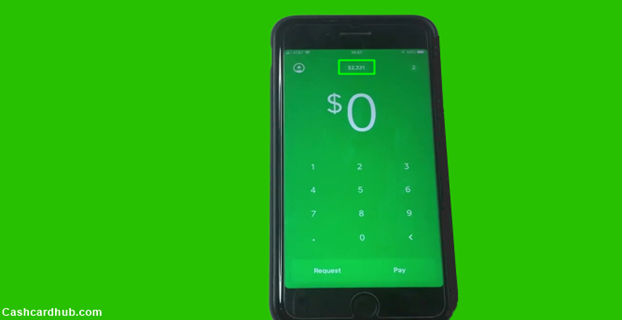
1. The first thing is to open up the Cash App on your phone. Once you open up the app, tap the balance amount on your Cash App home screen (top center of the home screen). If your account balance is $0, tap “Cash & BTC”.
2. Look for the picture of your Cash Card and click on it. A list of options will pop-up, tap “Scan QR Code”.
3. When Cash App requests permission to use your phone’s camera, click “OK”. Place your phone of the QR code so that it may be seen directly through the camera. Once the app processes the QR code information, your card will be officially activated.

How To Activate Cash App Card Without A QR Code?
In case you lose or fail to receive your QR Code, you may still activate your Cash App. The following steps will enable you to complete the process relatively quickly:
- Open the Cash App and tap the account balance on your Cash App home screen.
- Click “Activate”
- Search for the “Help” tab at the very bottom of the screen and click on it.
- Select “Use CVV Instead” from the provided list of choices.
- Follow the simple identification process and enter your CVV code as well as your card’s date of expiration.
At this point, it should be active. But if you still need help, do not hesitate to Contact Cash App Customer Service at 1-855-351-2274, or on the web at cash.app/help.





I have my cash app card i activated it and have had money put on it but now my cash app is asking me to get a free cash card again like i never got the first one i dont know what to do?
I didn’t I was supposed to scan that code on the inside of the card that I received with mi cash app card.
AMY: I am experiencing the same problem. And I would also like to know how to fix that issue
What’s the point in going through the Cash App Visa Debit Card . Since I received my Cash App Debit card. I recently received a Email from My Bank Questing Unfamiliar withdrawal ACTIVITY LINKED TO MY CASH APP VISA DEBIT CARD/ Associated With My GOOGLE Play Store. I was informed by a family member. CASH APP IS THE WAY TO GO SENDING, RECEIVING CASH.
My Children and Grandchildren are all Grown Up now
I Have To Admit.
MY BANK HAS TRACKED MY $
NOW I CAN SMILE AGAIN. .
I HAVE TO GIVE A SHOUT OUT TO CASH APP’S QUICK RESPONSE ON TERMINATING MY CASH APP VISA DEBIT CARD.
GOOD TEAM WORK GOLDEN 1 CREDIT UNION / CASH APP / CASH APP DEBIT VISA CARD.
PS. DISABLED AND NO DEPENDABLE TRANSPORTATION . CASH APP IS THE SAFEST WAY AND THE ONLY WAY OUR FAMILY FEEL SAFE TO SEND CASH. . . .
A Happy Customer
I’m using cash app and they are telling me that I have to wait 24hours to try the CVV Code In because there were too many attempts but I was putting in the correct CVV and I’m just not understanding at this point why it’s doing it.
I’ve had nothing but problems with my Cash App card. I used the QR code to activate the card as soon as it arrived. It shows activated and I have $40.00 on the card. I chose a low balance just in case I had problems. My intuition was correct. The $40.00 I have on the card is not accessible. It has declined 4 attempts to make small purchases. I don’t have the QR code anymore that came with the card. So, now I have no way to “activate” the card (which is already activated), therefore I lost $40.00. Here’s my solution: I am going to cut up the Cash App card into tiny pieces and throw it away and accept that I lost $40.00 out of utter stupidity for trying Cash App when, as a matter of fact, my Credit Union card and bank card do exactly the same thing Cash App does, but only better. For one thing, if someone steals your Cash App card and makes purchases with it, Cash App does NOT refund your money even when you have a police report and evidence of the person who used the card. A friend of mine had that happen. The culprit was caught on camera at a gas station using her Cash App card, the police used the video as evidence, and the store manager identified the culprit. My friend contacted Cash App to see if she could refute the charges and they told her, no. They told her she had to try to get the money back from the merchant or file in small claims to get her money back. I am totally done with Cash App. – No, thank you!
Thanks for sharing such type of information.
Another Method:
1. On the main screen, click on Profile Settings (icon in the upper-left corner).
2. Scroll down and tap Cash Support.
3. Scroll down and tap Activate Cash Card.
4. This opens the Mobile camera to scan the QR Code.
I bought this card thinking this would work easier then a debit card for going out of town and not having to carry cash. The problems I have had on doing so is so impossible to get money out. I have registered this card when I first got it now it don’t seem to work don’t think it ever did.
The Cash app card is a prepaid card, which means it’s not directly linked to your bank account. It’s only linked to the money in your Cash app account, and that account has to have enough of a balance to buy something before you buy it. Before the use, you need to enable and activate it. Good luck!!