Cash App allows you to generate the Cash Card, which is a Visa debit card. This card enables you to pay retailers and merchants directly using the Cash App account balance. The Cash Card is connected only to Cash App and not to a bank account. Thus, you may link a separate bank debit card to your Cash App account. However, the two will work separately.
But how do you order a cash app card? In this write-up, we show you what you need to do to order for the card. Read on.

How to Order a Cash App Debit Card?
Although a Visa debit card, Cash Card is issued free of charge as an extension of Cash App. It is available to Cash App users who are 18 years or older.
Once you log in to your Cash App, you will go to ‘Cash Card’. Alternatively, you may tap the account balance on your Cash App home screen. Whichever option you choose, click ‘Get Cash Card’. You will be asked to verify your account by providing your personal information. Apart from your full name, you will enter your date of birth, the mailing address, and the 4-digit number that completes your social security number.
You will then be asked to draw a symbol to be embossed on your Cash Card. The card will be shipped to you via the mailing address you provided. If your Cash Card gets lost, you can easily turn it off. After logging in to your Cash App account, tap on Cash Card. Next, click ‘Enable Cash Card’ and turn off.
What Is The Cash Card ATM Withdrawal Fees And Limit?
Cash App will not charge you any additional fees when you make withdrawals from an ATM. However, you will have to pay the ATM withdrawal charges to the financial institution concerned.
With a Cash Card, you can withdraw a maximum of $250 at an ATM per transaction. That is a maximum of $250 every 24 hours and $1,000 every week. The monthly limit is set at $1,250.
How to Reset Cash PIN?
Since they are linked, the Cash App PIN will be the same as that used on your Cash Card. A time will likely come when you will forget the PIN. Or you may want to set a new PIN. To edit your PIN, use the following procedure:
- After opening the Cash App, check the upper-left corner and tap on the profile icon.
- Scroll down and tap ‘Privacy’ and then ‘Change Cash PIN’.
- Tap ‘Forgot Cash PIN’, if you can’t remember it.
- You will receive a 6-digit confirmation code. Enter it.
- Enter a new PIN and confirm it by entering a second time.
Note: iPhone users who have enabled a TouchID can use it to reset the confirmation code before they set a new PIN.
Where Can You Use The Cash Card?
Once your Cash Card is set up and ready, you can use it to pay for good at any store that accepts Visa. The good thing about it is that you are likely to enjoy cashback benefits. Run the card at the point of sale machine and enter your PIN.
It is also possible to link your Cash Card to Apple Pay. This will enable you to make payments where they accept Apple Pay.
If you haven’t ordered for a Cash Card, you can do it right now. It will make the usage of Cash App much easier.

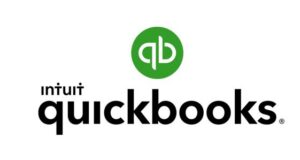



It’s not let me get a card
You could choose to receive a physical Card only after you have activated your virtual Card.
It not let me get a card
This doesn’t work. It just keeps cycling back and asking me for the old PIN number. It never sends me any code to reset.