There’s no doubt that Cash App is a great online platform that allows you to send and receive money from friends and family. You’ve probably used Cash App to send money to a friend or a relative, and you must have loved its simplicity and convenience. But have you ever wondered what happens when you accidentally send money to a person you don’t know via Cash App? Here is our guide on how to achieve a Cash App refund.
Getting a refund if you’ve accidentally sent money to someone you don’t know is never easy. Well, it may be impossible if the receiver has accepted the payment and is not willing to send it back. Generally, your best chance of getting a refund on Cash App is to know the platform’s refund policy and the procedure.
Obviously, Cash App refund is a sensitive issue that needs to be taken seriously just in case you accidentally send money to the wrong person. Let’s, therefore, look at how you can navigate through this unfortunate situation.
Can You Cancel a Payment?
It’s impossible to cancel a Cash App to Cash App payment. This is because they are instant, and you can’t cancel from your end, especially if the recipient has accepted the payment.
On the other hand, you can have the chance to cancel a payment if the recipient hasn’t accepted it. If the payment receipt is still displaying the cancel option, then you have a chance to cancel.
Can the Recipient Refund Your Payment?
Yes. In fact, this is your best option if you’ve accidentally sent money to the wrong person. If the recipient is not crooked and is willing to refund the payment, you can ask him/her to do the following:
- Tap the clock icon on their Cash App home screen
- Select that particular payment
- Tap, select refund, and press OK.

If this process is successful, the funds will be sent back to your Cash App balance instantly. The funds can also be sent back to your credit card if you sent it to the wrong person from your credit card.
What if the Recipient is Uncooperative?
We all know that the world is full of crooked people. You can be on the receiving end if you accidentally send money to the wrong recipient, and he/she is unwilling to refund the payment.
Generally, it’s not advisable to use Cash App to buy things online, especially from people you do not know. This is because the platform doesn’t have a buyer protection policy in place to protect consumers from crooked merchants.
That being said, it’s impossible to receive cash refunds if you sent money through Cash App Card. However, you can get a refund if the merchant is cooperative and is willing to process credit adjustments. The amount can then be returned to your Cash App.
Keep in mind that Cash App is not responsible for the safety and legality of any transaction and will let you handle the dispute directly with the merchant.
What is the Refund Timeline?
As we noted earlier, Cash App to Cash App payment refunds will reflect instantly if the wrong recipient agrees to refund the money. On the other hand, it can take 2-7 business days to process a refund that involves credit cards.
How to Refund On Cash App?
Now, if you someone have sent money to your Cash App account by mistake, you can refund them as well. In that case, Cash App has a simple procedure to initiate a refund directly from the app. To pay using Cash App is very easy. Also, refunding a payment is as easy as that.
Anybody can make a mistake and send you a payment. Also, if you are returning a purchased product, you can refund the money that you have paid via Cash App. There are many reasons that you would want to refund a payment. And, with Cash App, refusing money is not an issue at all. Let’s learn how to refund payment on Cash App in a step by step manner.
Steps to Follow
- Launch the Cash App on your phone and log in to your account if you haven’t already
- Now, tap on the ‘Activity’ icon that looks like a clock from the bottom right corner of the screen
- A list of all the previous transactions would appear. Simply, tap on the transaction that you want to refund from the list
- Now, tap on the ‘horizontal 3 dots’ icon from the top right corner of the screen to bring out the overlay menu
- Next, tap on the ‘Refund’ button from the menu
- And, tap on the ‘OK’ button finally
That is how you refund payment on Cash App. Now, the refund will be processed instantly if the payment was sent from the sender’s Cash App balance or a debit card. Plus, if the payment was made from a credit card, the refund will be sent to the exact credit card as well. However, if the payment cannot be refunded to the sender’s Cash App balance, it will be returned to the originating card of the sender.
In short, the money you are refunding will be returned to the exact same source it was received from, be it a debit card, bank account, Cash App balance, or a credit card. Typically, all P2P (Peer-to-Peer) refunds will take place instantly. However, in the case of some merchants, the refund could take up to 10 days.
How to Request a Payment in Cash App?
If you have made a payment by mistake on Cash App, then you can request a refund from the receiver. In that case, the receiver can easily refund the money by accepting your request. However, it is totally up to the receiver, whether they refund the payment or not. There is nothing Cash App authority could do.
So, once again, you should be very careful while sending a payment via Cash App. Because all the transactions in Cash App are instant. There’s no refund button or feature to get a refund without the help of the receiver of the payment. Now, if you have already made a payment by mistake, you can send a request to the receiver for retiring or refunding the money. Here’s how to do that…
Steps to Follow
- Launch the Cash App on your smartphone
- Now, navigate to the ‘Cash’ tab from the bottom of the screen, the icon will look like a dollar sign
- Next, enter the amount you want to request
- Now, you can select any user from the suggested list below. You can also select multiple people to request money from
- In addition, you can also add a tiny note with the request in the ‘For’ box
- After you have selected everything needed, review the request once again
- And, finally, tap on the ‘Request’ button from the top right corner of the screen
Instantly, the request will be sent to the users you have included. Now, if they refund the money or send the money that you have requested, you will have to accept it for the first time only. In case, you have already received payment from the same user previously, you will not have to accept it.
The payment will be deposited on your account automatically. Matter of fact, anybody can send you money via Cash App without receiving any type of request from you as well. Now, let’s learn how to accept payment in Cash App from a new sender.
How To Accept Payment in Cash App?
Steps to Follow
- Launch and log in to Cash App using the required login credentials
- Now, tap on the ‘Activity’ tab from the bottom right corner of the screen. The icon will look like a clock
- Next, navigate to the ‘Pending’ tab there
- Here you will find all the requests you have made to all the other users. If anybody has accepted your request and sent you money, you will find a green-colored ‘Accept’ button next to the transaction
- So, tap on the ‘Accept’ button from next to the name of the user that has sent you the money
- At that moment, a popup will appear asking you to confirm the payment. So, tap on the ‘Confirm’ button from the bottom of the screen
- Finally, tap on the ‘Done’ button
In doing so, the amount will be deposited into your Cash App account. Interestingly, you will not have to confirm any new payments from this user in the future anymore. The payment will be deposited automatically in an instant from the next time.
Cash App Refund Conclusion
The Cash App refund can be a complicated issue if you accidentally send money to a recipient who is not willing to refund the payment. This is because Cash App payments are instant. There’s nothing you can do once the recipient accepts the payment and is unwilling to refund the funds.
With that in mind, it’s imperative to be extra careful when using Cash App. Make sure that you confirm all the details before hitting the send button. This is your best chance of avoiding the complicated Cash App refund.



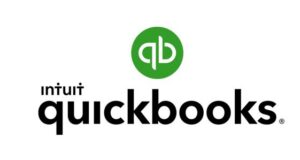

This was the most unhelpful article ever/
Cash App is not a safe App to send money on and I would not recommend it to anyone. I have been scammed twice and there is no protection for the unsuspecting consumer.
You are so very right. This is a bootleg company that doesn’t care about their customer are their money. I wish that someone with the better business bureau would check them out😠😡
i was been charge cash app did no i had it for about a month starting getting charge $5 every time i use my paypal had to stop my debit card that suck i had my card for a time
Cash app is a rip off and the company needs to be investigated. Just a legal scam
I was just scammed out of my rent money buy cash app, I called to get support for a small purchase and they wiped my account clean I called to get support for a small purchase and they wiped my account clean hundreds of dollars, I am so very upset that was my rent money and I really need my money back is there anyone that can help me direct me to some help I really would like to sue the cash app company, this is awful and they should not be allowed do not support their customers, cash app are scammers and they’re thieves and they rob people of their money that’s not good that is unlawful
Cash app took my $502 sent it to my son cash app account then close both of our accounts out they sent me a email saying my account will be back reopen and my money will be refunded back into my account Monday, come Monday I guess they blocked me to where I can’t leave anymore messages to let them know my account is still close and I cannot receive my money looks like I have to take this to the news media to get more answers time is hard and this what they do to people money😡
we need to all get together and petition against cashapp please email me if interested [email protected] this is ridiuculous
Yes how can we start this
I had $990.00 sent to me, cash app took that and $2400.00 out my business account and 770.00 out of my personal account. I notified my bank to this fraudulent thief. They are investigating. The people at cash app told me to put another &100.00 on my card and they will give me all my money back. I only wish I knew their location, I promise you it would be a different outcome.
It looks that you’ve used a fake support number and have been scammed. Nowadays, there are plenty of scammers with fake websites that look like cash.app across the web. pls pay more attention.