Don’t want to use the TextNow account anymore? Then you might want to know how to delete a TextNow account? In that case, you are at the right place.
TextNow is a top-rated free phone service. There are a handful of countries where their service is available.
You can use their service via their app. They offer both iOS and Android apps for free. However, at first, it was only available in the USA and Canada.
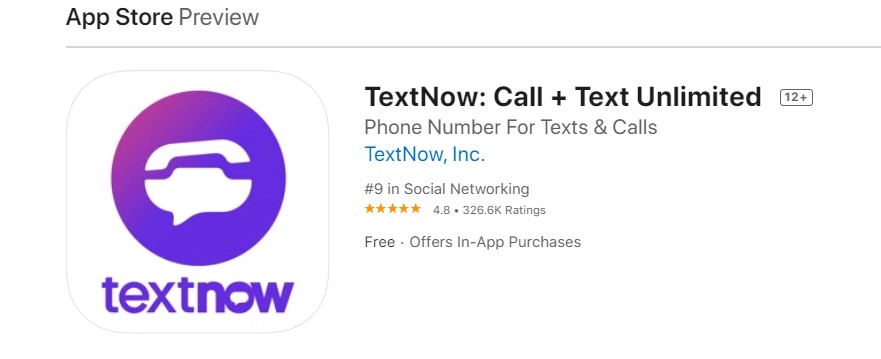
Normally, you can call North American TextNow users for free if you have a working data connection with the TextNow app.
However, if you want to call any local number outside of the USA/Canada with TextNow, you will have to buy International Long Distance Credits.
After using this app and service for a period, you might not want to use it anymore. In this case, you want to delete your TextNow account.
But how do you do that? Interestingly, we have written this post specifically to assist people like you that want to delete their TextNow account.
So, without further ado, let’s get to it…
Can You Delete Your TextNow Account Permanently?
Unfortunately, there is no way to delete a TextNow account permanently.
If you have checked out the Settings on the TextNow app, you must have noticed no ‘Delete Account’ or ‘Remove Account’ button available. That means TextNow doesn’t allow you to remove your account permanently from their database.
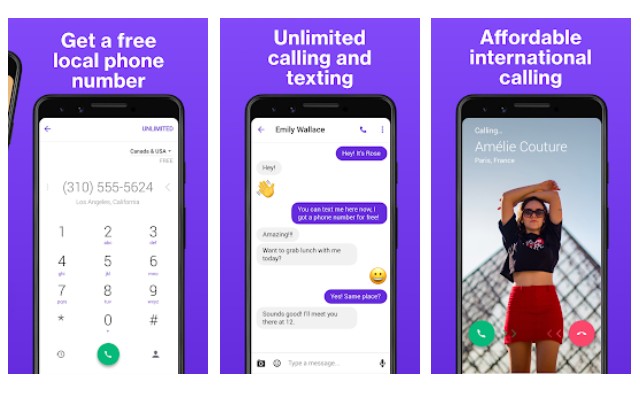
However, there is a way to deactivate your TextNow account. It is a temporary fix. But this is the closest thing we have to close a TextNow account permanently. And, we will share the process with you in this post.
How To Deactivate Or Delete Your TextNow Account?
There is a simple way you can deactivate or close your TextNow account. However, remember that it will permanently delete the account.
1)Stop Using the TextNow App
The only way to deactivate your TextNow account is not to use it.
For that reason, it is a good idea to uninstall the app from your phone. And, then if you don’t use the app for a few days (in most cases 3 days), your phone number will be removed from your TextNow account.
As a result, your account will no longer receive any calls and messages.
From that moment, your TextNow account is deactivated. Based on which phone brand or model you are using, the process of uninstalling the TextNow app will be different. But for your convenience, we will share some basic tips to uninstall an app from a smartphone.
Steps to Follow
- Navigate to the app drawer and locate the ‘TextNow’ app icon.
- Now, tap and hold on the TextNow app icon for a few seconds.
- You will see an overlay menu where you will find the ‘Uninstall’ button in many cases. Or else, you will see an ‘X’ icon on top of the app icon. So, tap on the ‘X’ icon or ‘Uninstall’ option.
- Based on the model of your phone, the TextNow app could uninstall at this point.
- Or else, you might see a prompt saying ‘Do you want to uninstall TextNow?’. Tap on the ‘OK’ or ‘Yes’ button, and it will be uninstalled.
After you have uninstalled the TextNow app, don’t use it anymore. And your TextNow account will be deactivated.
2)Remove Any Personal Information from the TextNow App
As per TextNow, after you stop using the app for a few days, your account is deactivated. However, your personal information is still attached to your account. And they can access it if they want to.
So, it would be wise to remove that sensitive information from your account.
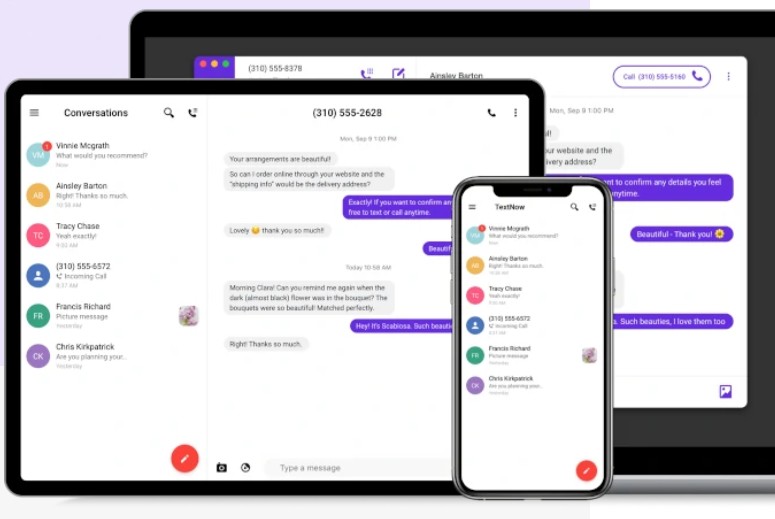
In this instance, we will show you how to remove any of your personal information shared with TextNow. So here we go…
Steps to Follow
- From your favorite browser, go to the official login page of TextNow.
- Then enter the login credentials associated with your TextNow account and then click on the ‘Log in’ button.
- At this moment, you will be on the dashboard of your TextNow account.
- From there, click on the ‘Settings’ icon from the left sidebar. The ‘Settings’ icon will look like a gear icon.
- Once you are on the Settings page, click on the ‘Account’ option from the left sidebar.
- Now, on the left sidebar, you will find boxes where you can input your account information.
- So, enter a random ‘First Name’, ‘Last Name’, ‘Email’, etc., on the boxes and click on the ‘Save’ button.
- For the record, you can use ‘[email protected]’ as a random email.
- Next, you have to click on the ‘Security & Login’ option from the left sidebar.
- From that page, you have to click on the ‘Log out of all devices’ option.
- Then you can click on the ‘X/Close’ icon from the top right corner of the screen to exit the settings menu.
By following these steps above, you have deleted all of your personal information shared with TextNow.
3)Cancel Your Subscription With TextNow
At this point, you know how to deactivate your TextNow account. You have also removed any personal information from their database.
But do you know that even if you have uninstalled the TextNow app or stopped using the TextNow service, you will be billed if you have subscribed to any of their premium packages?
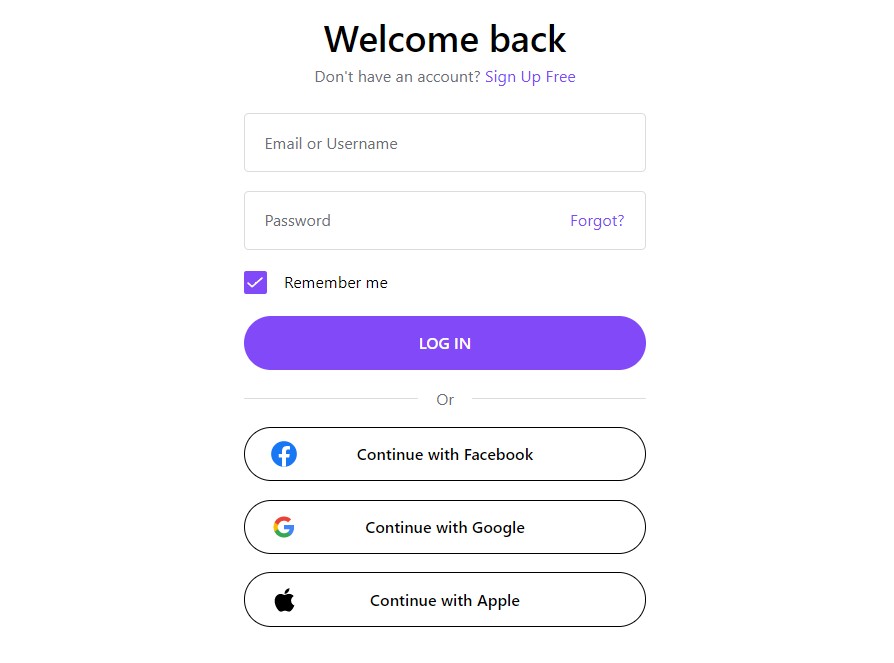
Yes, you hear it right. If you are already a subscriber of any premium packages or service from TextNow, you will have to cancel them manually.
Otherwise, they will bill you even if you have stopped using the TextNow service or app. So how do you cancel your TextNow subscription? Here’s how to do so…
- Cancel TextNow Subscription on the TextNow App
If you are using their mobile app, you can easily cancel any of your active subscriptions. Let’s learn how…
Steps to Follow
- Launch the TextNow app on your phone
- Then bring out the ‘Main Menu’ by swiping on the left side of the screen.
- Now, tap on the ‘My Account’ option from the top.
- On the next page, tap on the ‘Cancel My Subscription’ option. You might have to scroll down a bit to find the particular option.
- You might have to confirm the decision one more time.
That is it. Now, your TextNow Wireless subscription will be canceled.
- Cancel TextNow Subscription on the Official Website
If you don’t have access to the TextNow app, you can also cancel the subscription from their official website. Here’s how…
Steps to Follow
- From your favorite browser, go to the ‘My Account’ page of your TextNow account.
- You might have to log in to your TextNow account if you have not already.
- So, enter the correct login credentials and click on the ‘Log in’ button. You can also use other login methods from the options below.
- After logging into your account, when you are on the ‘My Account’ page, you will find the ‘Cancel My Subscription’ button at the bottom of the page. So click on that option.
That is how you cancel any premium subscription with TextNow via their official website.
How to Reactivate TextNow Account
What if you wanted to use TextNow after you have deactivated your account?
No worries. There is a way of reactivating your TextNow account. And, the best thing is that it is easier than deactivating the account.
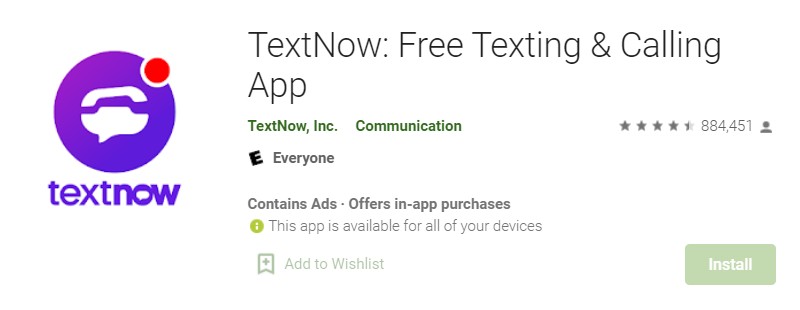
You have to install the TextNow app on your phone. And then, log in to your TextNow account with the correct login credentials, and your account will be activated automatically. You can reactivate your account anytime you want to.
If you don’t want to use the app, you can also log in to your TextNow account from their official website. And your TextNow account will be reactivated.
FAQ On Deleting TextNow Account
TextNow users seem not to know a lot of things about the app and the service. As a result, many users have asked several questions regarding their TextNow account.
In this section, we will try to answer these important questions one by one…
Why Can’t You Delete TextNow Account Permanently?
According to TextNow, due to some legal reasons, they don’t allow deleting a TextNow account. So, once you have opened an account with TextNow, it will be there forever.
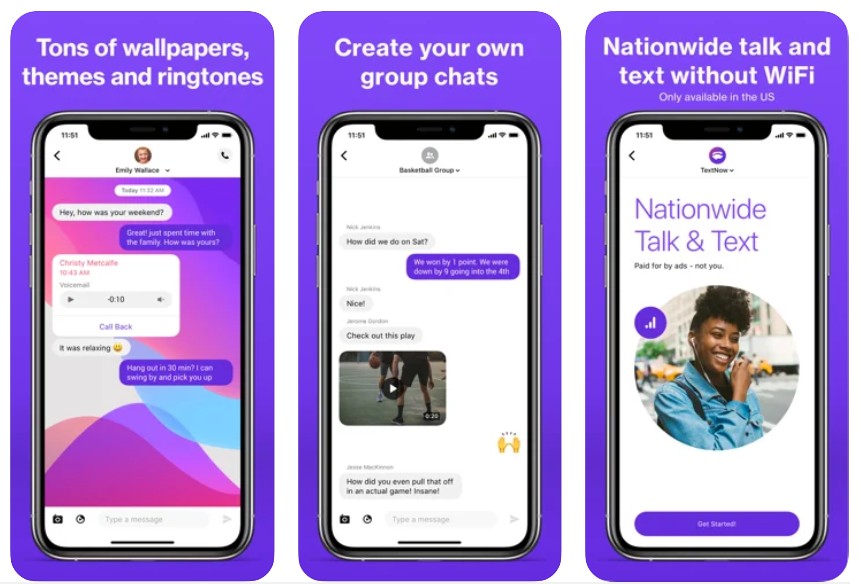
However, if you still want to get away from them, you can remove all of your personal information that you have shared with them while opening the account. If you stop using the account for up to 3 days, it will be temporarily deactivated.
Will Uninstalling the TextNow App Cancel The Premium Subscription?
Unfortunately, No. If you uninstall the app and think that your premium subscription with TextNow is canceled, you are wrong.
You have to manually cancel the subscription with TextNow for that. After that, whether you are using their app or not, you will not be billed. We have shown how to cancel the TextNow premium service above.
Will My TextNow Premium Subscription be Cancelled after I Stop Using TextNow App?
Like the last answer, your premium subscription with TextNow will not be canceled if you stop using their app. You have to manually cancel the subscription if you don’t want to pay in the future.
Will Deleting the TextNow App Delete My Account?
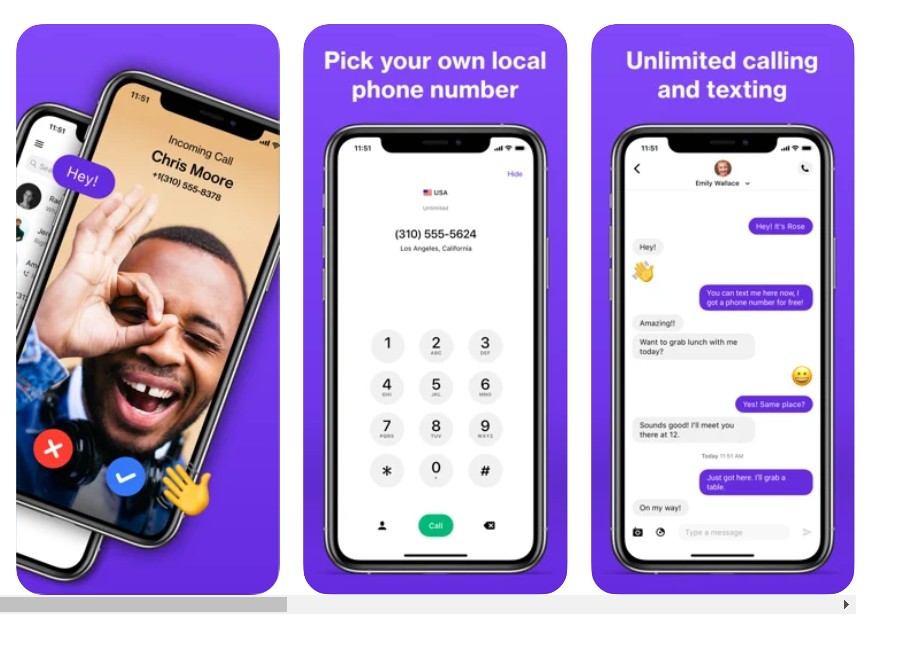
Technically, you could say that deleting the TextNow app and stopping to use their service for up to 3 days will deactivate your account. It will not permanently delete the account. But it will close the account.
Final Lines
Many people across the world use TextNow. You might have found it useful for the time being. But now you are thinking of deleting your TextNow account.
To help you with this, we have written this informative post. You can see that there is no way to delete your TextNow account permanently.
However, you can stop using the app and their service altogether to make the account obsolete. We have tried to show you how to do all of these in this post.
Along with that, we have also provided answers to some of the most frequently asked questions regarding TextNow accounts.
We believe this post was helpful. If you want to help us in return, share this post. And if you have any queries or suggestions, don’t forget to share them with us in the comments below!
More Posts for You:




